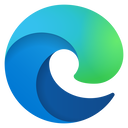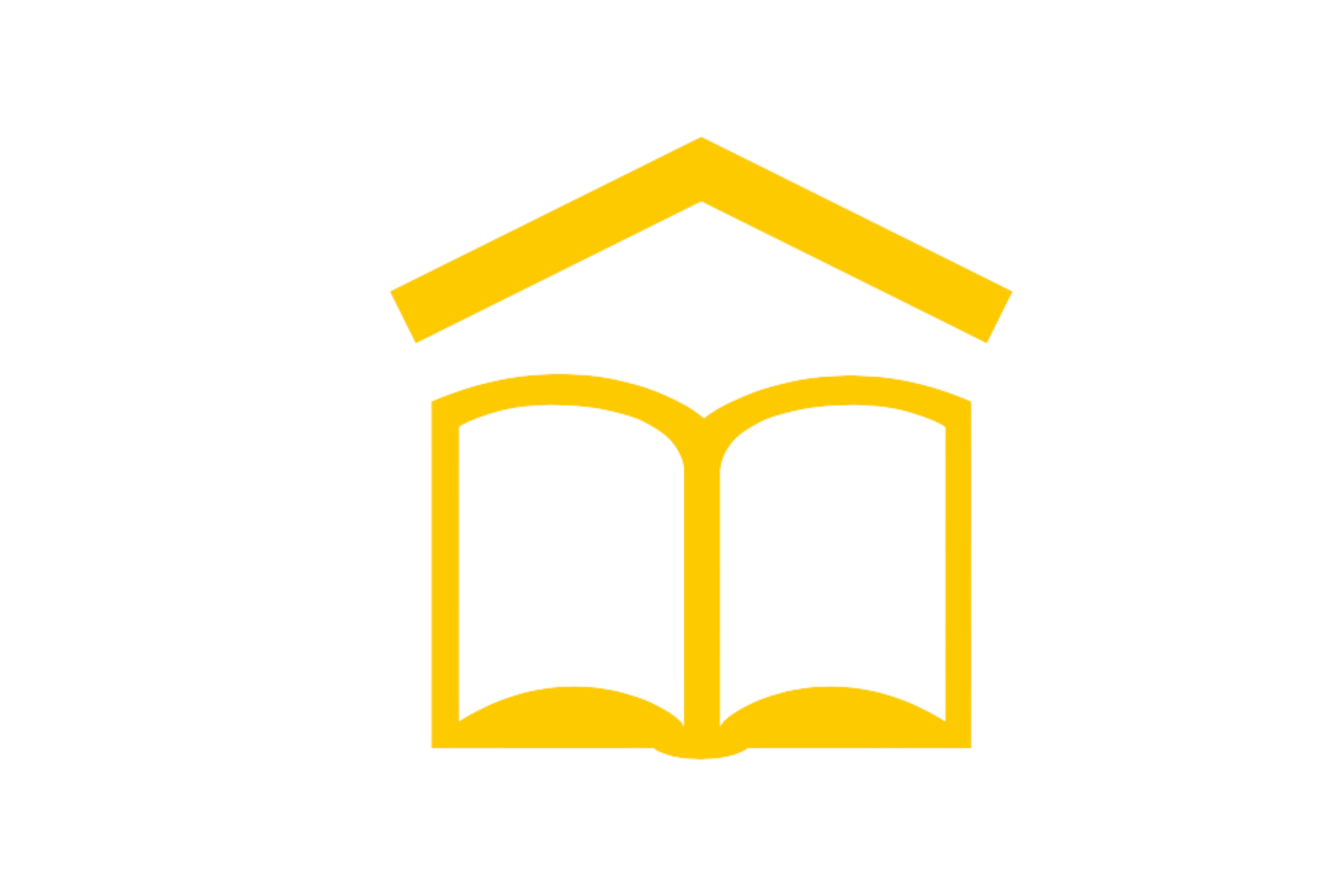Yearbook & Photography
Class
CLASS DROPBOX
http://teacheagles.com/photoshop/dropbox
CLASS DESCRIPTION
Smile! We love photography. It’s really that simple. Whether you are just beginning to take pictures or you have some experience, take this class if you love photography too. Maybe you have an eye for what looks good visually or a sense for composing a picture that tells a story. Are you someone who feels good in front of the camera or would you rather be behind the scenes taking the picture and editing photos? Wherever you are at, this class will sharpen your photography skills by capturing the smiles and activities of our students on campus.
We will design and produce the T.E.A.C.H. yearbook in this class. We will add stock photography and layout the Trinity Times newspaper quarterly using Adobe InDesign. Students will gather, capture, and enhance photos using mobile phone cameras as well as various DSLR camera lenses and techniques. We will use studio lighting to create self portraits and take yearbook portraits of students and families on campus. Along the way the class will review the craft of photography and discuss lighting, exposure, shutter speed, framing and more. We will discuss photography masters and photography editors and we will sort, color correct and publish photos for sale using Adobe software and more.
Although not required, students would benefit by having a laptop and an Adobe software package. However, in this class we will be working in groups and making creative content decisions, taking pictures, finding stock photography, editing, and organizing photos, names, and written content for the newspapers and the yearbook. The classroom will have a couple computers with Adobe software installed for students to use. No prior experience with software required.
Not required:
Adobe Photography plan (20GB) $9.99/month or
Student Creative Cloud All Apps starting at $19.99/mo
https://www.adobe.com/creativecloud/plans.html
GRADES
This class is not graded. Assignments are given. All student work is reviewed in class and feedback is given. Your student is an A student if they are attending my class. I teach to the student, not a curriculum per se. Software skills shouldn't be rushed. I circle back to all the students and check in on their work. If you choose to keep student grades and formally count this for a credit towards core or extra curricular, then documenting can be as easy as checking off approximately 150 calendar days that your child worked in this subject for a full credit. Keep at least two pieces of work, from the beginning and end of the course for portfolio review and/or your records. This can be a simple screenshot, or a picture, or even some notes or drawings. If you need an accompanying ISBN number that goes with the topics taught in this class and is also high school level check out these titles. Please contact me with any questions or if you want more individual feedback on your student and assignments.
Here is the class outline:
1. Welcome Students
Aug 7 1pm .. 2pm, Quad B
Yearbook, Trinity Times, Photography, Events and all things campus related. Let's talk about what we are doing here! |
2. Stock Photography
Aug 14 1pm .. 2pm, Quad B
What is stock photography and how can I use images I find on the internet without worrying about copyright infringement? |
3. Intro to Adobe InDesign
Aug 21 1pm .. 2pm, Quad B
Let's start with InDesign by placing our articles and accompanying image. |
4. From Origination to Print
Aug 28 1pm .. 2pm, Quad B
What is the process for getting articles published? Help, I don't know how to use Adobe software! |
5. No Class Labor Day
Sep 4, during the 13 days we are apart
Use your phone or any camera to take one lifestyle photograph using the rule of thirds. |
6. The Pubishing Process
Sep 11 1pm .. 2pm, Quad B
Creating a print ready document that has been quality checked is the goal today! |
7. Photography Genres - Photojournalism
Sep 11 1pm .. 2pm, Quad B
Explore photography styles beginning with this poignant day 9/11 and photojournalism. |
8. The Exposure Triangle
Sep 18 1pm .. 2pm, Quad 2
Learn these basics and apply them to any camera. |
9. More ISO
Sep 25 12am .. 1am
|
10. Focal Length |
11. Bokeh
Oct 16, Quad B
Bokeh aesthetics and science |
12. Starburst Lens Flare
Oct 23 1pm .. 2pm, Ed2
Let's go to the other end of the f-stops and look at small aperture effects. |
13. Intro to Light Painting
Oct 30 12am .. 1am, Quad b
Begin to explore the shutter aspect of the exposure triangle. Then attend the costume contest and take pictures. |
14. Light Painting
Nov 6 1pm .. 2pm, Quad B
Enter a dark room and explore light painting. The class will be in groups. Other groups are working on senior yearbook stories. |
15. Yearbook |
16. Semester Review
Nov 13
|
17. Rembrandt Lighting
Jan 8 1pm .. 2pm
Let's look at how Rembrandt lighting can create a dramatic effect as a self-portrait. Assign yearbook tasks |
18. Renaissance
Jan 15
What survived DaVinci's fame in the Renaissance art period? |
19. Rococo
Jan 22 12am .. 1am
A softer, detailed, romantic style emerges. |
20. NeoclassicalOrder and academia meet art. |
21. Romantic Era
Feb 5 12am .. 1am
19th Century |
22. The First Photograph |
23. Event Photography
Feb 19
Middle School Dance |
24. Art Era Challenge
Feb 26
|
25. Negativeshow negatives moved photography to the people |
26. Famous Photographers
Apr 1
Lets look at photos |
27. Kodachrome
Apr 8
history |
28. 2024 Photography Contestsubmit your work |