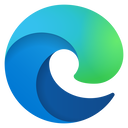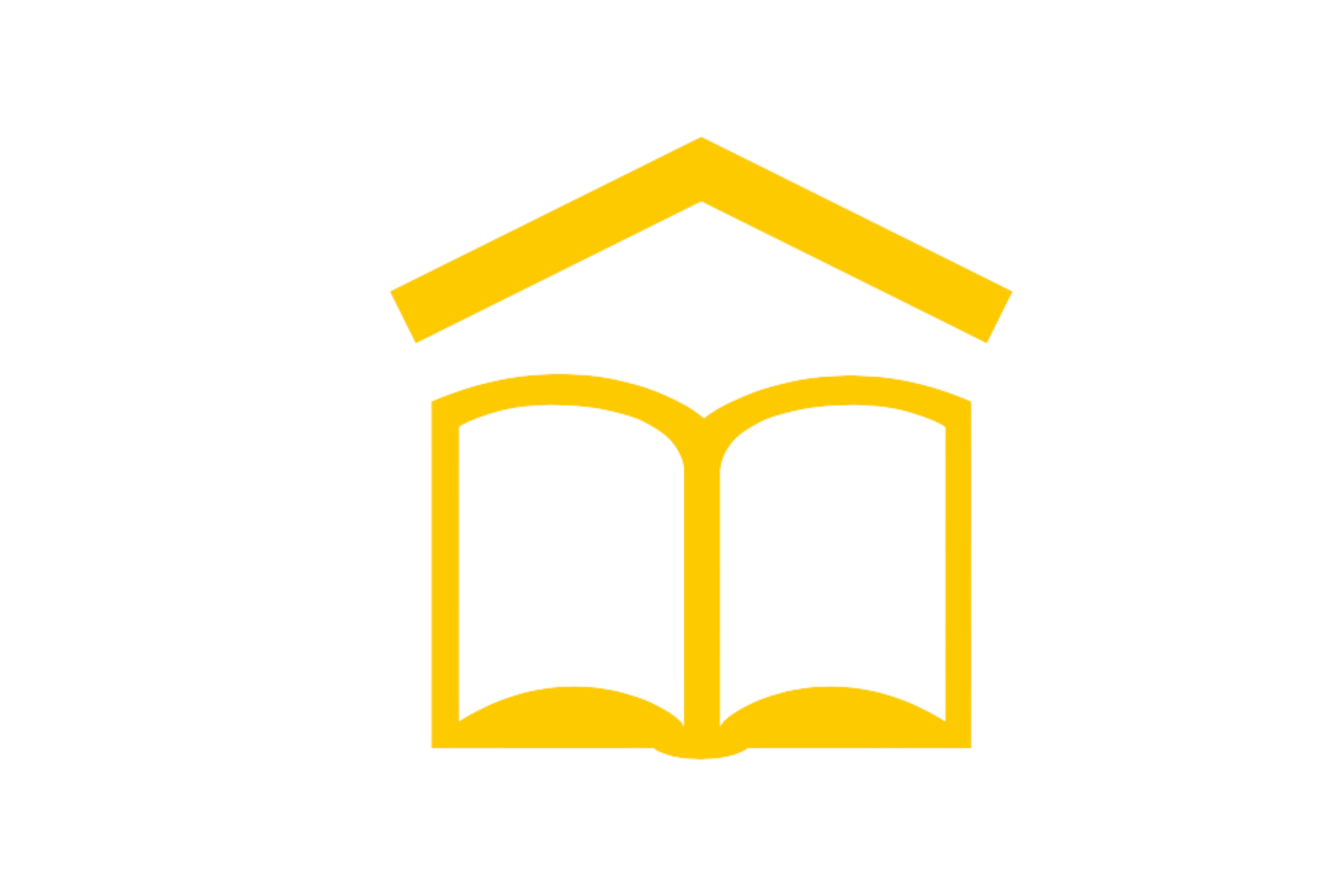Photoshop Tutorials
Class
FAQ - PHOTOSHOP TUTORIALS
Which version of Photoshop are we using?
I will be teaching to the full version of Photoshop desktop version, not Photoshop Express, or Photoshop on the iPad or Photoshop on the web. I like those other versions, but they are limited.
What is the most basic plan for this class?
Here is a link to the Adobe plans that include Photoshop. The least expensive $9.99 option is all you need. This license is for two computers, but those two computers cannot be used simultaneously.
https://www.adobe.com/creativecloud/photography/compare-plans.html
What is Lightroom and do I need it?
Although this class is not about Lightroom. I love Lightroom. I think it is the best way to manage photos and we do use it in our Yearbook class. If you are using it or want to start please let me know and I would be happy to work with you. It comes with the Photography plan and you should check it out on the computer and the iPad. It’s an amazing tool.
Who should buy Photoshop as an individual app without Lightroom?
Instead of the Photography plans you can purchase Photoshop as a stand alone app for $20.99/month and it comes with 100 GB of data cloud storage, 5x what the basic 20 GB Photography plan includes. You need cloud storage if you are working across multiple computers or sharing files with other people. You can store Photoshop files locally so consider that too.
What other Adobe plans should I consider?
If you are in both Photoshop Tutorials and Build Your Brand or have the interest, consider the Adobe Photoshop/Photography plan for $19.99 which has Photoshop and has the full version of Adobe Express included as well.
CLASS DESCRIPTION
Everyone can Photoshop. Complete step by step tutorials every class. Each tutorial will start with beginner concepts and layer in more difficult components for the advanced users. Students doing the same tutorial will not always produce the same results! See how your inner creative voice shines through each project. Swap out backgrounds. Make unwanted objects disappear. Colorize photos. Brush. Blur. Type. Layer. Combine. Create the unexpected. Each semester will end with students showcasing their work as a gallery event on campus. Adobe Photoshop is the most popular graphics and photo editing software today. From photo editing and compositing to digital painting, animation, and graphic design — you can do it all in Photoshop. Required: Laptop running Adobe Photoshop Adobe Photography plan (20g) $9.99/month or All the Creative Cloud apps starting at $19.99/mo https://www.adobe.com/creativecloud/plans.html
GRADES
This class is not graded. Assignments are given. All student work is reviewed in class and feedback is given. Your student is an A student if they are attending my class. I teach to the student, not a curriculum per se. Software skills shouldn't be rushed. I circle back to all the students and check in on their work. If you choose to keep student grades and formally count this for a credit towards core or extra curricular, then documenting can be as easy as checking off approximately 150 calendar days that your child worked in this subject for a full credit. Keep at least two pieces of work, from the beginning and end of the course for portfolio review and/or your records. This can be a simple screenshot, or a picture, or even some notes or drawings. If you need an accompanying ISBN number that goes with the topics taught in this class and is also high school level check out these titles. Please contact me with any questions or if you want more individual feedback on your student and assignments.
Here is the class outline:
1. Welcome to Photoshop
Aug 9 1pm .. 2pm, Ed 2
Let's take a tour of the software. |
2. Tutorial 01Eagles / T.E.A.C.H. Eagles Poster
Aug 16 2pm .. 3pm, Ed 2
Design a poster for TEACH that inspires school spirit. Go Eagles! |
3. Tutorial 02Homeschool / Layout, Layers, and Masks
Aug 23 2pm .. 3pm, Ed 2
Begin your approach to photoshop by understanding it's most powerful feature, layer masks. |
4. Tutorial 03Coloring / Exploring Color
Sep 6 2pm .. 3pm, Ed 2
Color is arguably the most interesting aspect of design. Let's get into the subject of color theory and explore the color palette more closely. |
5. Tutorial 04ColorWheel / Exploring Color
Sep 13 2pm .. 3pm, Ed 2
Produce a color wheel and what makes a color additive or subtractive. |
6. Tutorial 05Grays / Gray, Black & White
Sep 20 2pm .. 3pm, Ed 2
Let's look at non colors. |
7. Generative Fill
Oct 4 2pm .. 3pm, Ed 2
This week Adobe Photoshop released Generative Fill into its current version 25.0. Let's check it out! |
8. Transform Tool
Oct 4 2pm .. 3pm, Ed 2
Let's look how beyond the resize transform tool and look closer at other ways to skew, perspective and warp within the transform tool. |
9. Perspective Effects
Oct 18 2pm .. 3pm, Ed 2
Use what you know about perspective with filters. |
10. New Select and Mask Workspace
Oct 25 12am .. 1am, Ed 2
Select and Mask is the most powerful Photoshop feature. Let's look at the new workspace. |
11. Gradient MaskGradient Mask Effects |
12. Pixel PerfectWhat is a pixel, how many do I need? and how do I edit at the pixel level? |
13. Pixels Animated
Jan 17 12am .. 1am
|
14. Foreground and Background
Jan 24 12am .. 1am
Adding dimension |
15. Displacement Maps
Jan 31 12am .. 1am
Add texture and contouring with maps |
16. Your Master CompositeShow your work in a master composite. |
17. Design ProcessHow do you make something epic? |
18. Prompts
Mar 28
Epic art prompts |
19. Artists
Apr 17
|
20. Paths and UFOs
May 1 12am .. 1am
astroids, ufos, and outer space, let's make use of paths and brushes |